Every year DNR sends the Deer Management Survey to all DNR customers with an email address on file. DNR uses the survey to gather observations and opinions from both deer hunters and non-hunters interested in deer management. Responses are used to improve deer management. Results from each annual survey are summarized in these interactive dashboards. They are best viewed with a laptop or desktop computer.
- How to use this dashboard
The two maps at the top of each chart group allow you to filter data by county or Deer Management Unit (DMU). Use the drop down or click the area on the map to select a location or region. Selecting a filter recalculates the data; there may be a delay in displaying new results. Selecting Johnson County in the filter for “Desired Population Change” will show results specific to Johnson County.
- Counties can be selected by either the drop-down menu or the map. Selecting "All" counties returns statewide results.
- Select multiple counties or DMUs by pressing the control (ctrl) key and clicking desired selections.
- Deer Management Units divide the state into 10 geographical areas and were developed to group counties similar in land cover, hunter density, and development (read more in the 2018 Indiana White-tailed Deer Report).
- To reset the dashboard to an unfiltered view, refresh your web browser either by clicking the F5 key or using the browser's refresh button.
- As results are filtered into smaller data subsets, sample size decreases and results are less reliable. For example, filtering a specific county with few responses may not provide meaningful results.
- To view the total number of responses (samples), hover over a graph element to display a pop-up.
- How to read survey opinion data
Results for questions with responses that are on a scale (e.g., High, Average, Low) are displayed as horizontal bar charts. The vertical black line shows the neutral midpoint of positive vs negative responses, and the neutral (grey) area is split evenly between the positive and negative sides of the black zero line.
The colored portions of the horizontal bars represent the percentage of the total responses for each choice. Where the horizontal bar is longer to the positive side of the zero line, the survey responses were more positive than negative. Negative percentage reflect the percentage of people with negative responses.
The responses are separated by respondent category and survey year:- NH - Non-hunters
- aH - Active Resident and Non-Resident Hunters during surveyed season
- iH - Inactive Resident and Non-Resident Hunters during surveyed season
Hovering your cursor over the bar will provide additional information, including the total number of respondents (sample size) for that question. Note that the more you filter the data, the smaller the sample size will become, and the less reliable the results will be.
Not all questions were asked of all of respondent categories. Also, you'll notice instances where data is missing for some survey years. In these instances, the question was not asked in those years.