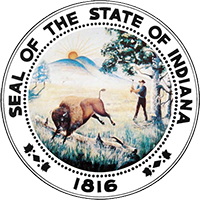Courts Portal Help & Tutorials
- Indiana Judicial Branch
- Help
- Current: Courts Portal Help & Tutorials
Indiana Courts Portal: portal.courts.in.gov
For the best experience using the Courts Portal, your monitor resolution should be set to no less than 1024 x 768, and you should use an up-to-date browser such as Firefox, Chrome, Safari, or Edge with javascript enabled. Internet Explorer is no longer supported. If your web browser is not up-to-date, the portal may not function as intended.
Help signing in and updating account
About the portal
Signing in or creating an account
My tools & settings
- Update portal profile
- Change password or security questions
- Add or remove account administrators
- Update committee service interest
Help uploading documents
My tools & settings
Help for attorneys
Annual attorney registration
JNC Elections
Manage my attorney record
- Review attorney personal information
- Update attorney contact information
- Change bar status
- Update IOLTA information
- Add or change attorney surrogate
- Report pro bono
My continuing education
Help with payments
Review my fees & make payments
- Pay attorney registration fees
- Pay mediator registration fees
- Pay continuing education fees
- Pay miscellaneous fees
- Payment history
Help for mediators
Annual mediator registration
Manage my mediator record
- Review mediator personal information
- Update mediator contact information
- Change mediator status
- Update civil practice information
- Update domestic relations practice information