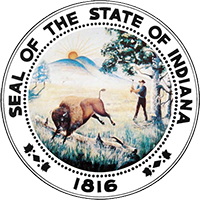Overview
As an account administrator, you have access to pay fees for all the mediators whose accounts you are assigned to manage, and you can do so on one transaction provided that all of your mediators' invoices are available.
Availability of Invoices
If a mediator's annual registration information has not yet been submitted, the invoice for that mediator's fees will not be available for payment and will be marked with an icon.

If you are responsible for completing the annual registration for the mediator, you can click the mediator's name from the "Invoices" list to start the process.
If the mediator is responsible, then you must wait until the mediator completes the registration process before you can pay the invoice.
Initiating Payment
To pay a mediator's invoice, check the box to the left of the mediator's name. Check multiple boxes to pay multiple invoices, or use the "check all" option to check the boxes for all available invoices.
Click "Proceed to Payment."
After you proceed to payment, you'll have three options for payment method:
- Credit Card
- eCheck
- Paper Check / Cash
Still need help?
- Read our frequently asked questions
- Email customer service
- Call the IN.gov customer service center at 317-233-2010