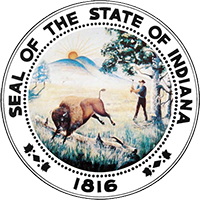When an attorney or judge sends you an invitation to be an account administrator, you must accept that invitation to gain access to her account information. If you already have a portal account when an invitation is sent to you, the invitation will automatically appear under "Pending Invitations" on the "MyAccount Holders" page.
Accepting Invitations
- To accept an invitation, click "Accept" to the right of the attorney's name in your "Pending Invitations" list.
- The attorney will be removed from the list under "Pending Invitations" and added to the list under "Active Account Holders."
Rejecting or Removing Invitations
- Reject any pending invitation by clicking "Reject" to the right of the attorney's name in your "Pending Invitations" list.
- Remove an accepted invitation by clicking "Remove" to the right of the attorney's name in your "Active Account Holders" list.
If you have rejected or removed an invitation by mistake, the invitation must be sent again by the attorney or judge.
Invitations and Email Addresses
It's important to note that an invitation made by an attorney to an account administrator is tied to the account administrator's email address.
If you have pending invitations that you have not accepted, and you change your email address in your portal profile, you will lose access to those invitations. In that case, the invitations should be resent by the attorney or judge to your new email address. Otherwise, avoid changing your email address until you have accepted any pending invitations.
Active Account Holders
To view the portal from the perspective of any of your account holders, click the "View Dashboard" link to the right of the attorney's name in your "Active Account Holders" list. As long as you are viewing the account holder's dashboard, you will see a banner at the top of the screen reminding you of this fact. To return to your own dashboard, click the link in the banner to "go back to your dashboard."
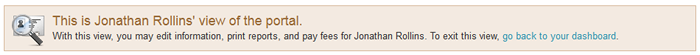
Entering the account holder's dashboard in this way gives you access to update any of the attorney's Roll of Attorneys or Mediator information at any time of the year. For example, you can update an attorney's email address or phone number when the information has changed and not just during the annual registration process.
You may also complete annual registration and pay fees through the account holder's dashboard, but if you manage accounts for several attorneys and/or mediators and wish to pay multiple invoices in one transaction, you should do this from your own dashboard. See Pay attorney registration fees and Pay mediator registration fees.
Other tasks you may complete while viewing an account holder's dashboard are reporting continuing legal education and uploading documents.
Account holders do not have access to update an account holder's portal profile--including username, password, and security questions as well as assignment of account administrators--for security reasons.
Still need help?
- Read our frequently asked questions
- Email customer service
- Call the IN.gov customer service center at 317-233-2010