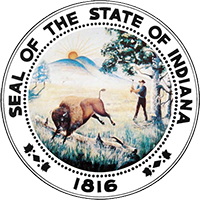The payment history page will provide a list of transactions you've completed on the clerk's portal, including paper check and cash transactions. Receipts are available for completed transactions.
When you choose to pay by paper check or cash, your payment will be listed as pending until it is received by the appellate clerk's office and logged into the system. If you process your payment by this method and later decide you would like to pay by credit card or echeck, you can cancel the payment. It is recommended that you cancel only if you have not already sent your check by mail.
Payment history is not available to account administrators.
Cancelling a paper check or cash payment
To cancel a paper check or cash payment that is still pending:
- Go to the payment history page from your dashboard
- To the right of the pending payment in the list of transactions, click "Cancel Payment"
- You will be asked to confirm this choice, and to proceed, click the "Yes, Cancel Payment" button.
After you cancel your payment, you will need to go to the Attorney Registration Fees page to process your payment by credit card or echeck.
If you cancel a payment after having already mailed a paper check to the appellate clerk's office, you must contact the Roll of Attorneys Administrator at 317-232-5861 Ext. 4 to stop the check from being processed.
Still need help?
- Read our frequently asked questions
- Email customer service
- Call the IN.gov customer service center at 317-233-2010