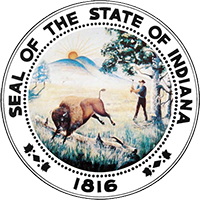Overview
As an account administrator, you have access to submit a mediator's annual registration information and pay the annual registration fee.
If you are assigned to submit a mediator's annual registration information, you must complete each registration one at a time. After certifying the information, you can go directly to payment or choose to pay later. This allows you to complete the registration for all mediators before moving on to paying the fees, allowing you to pay for all mediators in one transaction.
If you are assigned to pay registration fees and not submit annual registration information, see the help topic: Pay mediator registration fees.
Step-by-Step
To access an attorney's annual registration:
- On the dashboard, to the right of the "Manage Account Holders' Information" heading, click "Annual Mediator Registration."
- The list of your mediators shows their annual registration status (Complete or Not Started) and--for mediators whose annual registration is not complete--a link to "Start Registration."
- To begin the registration process for a mediator, click "Start Registration" to the right of the attorney's name (see figure below).
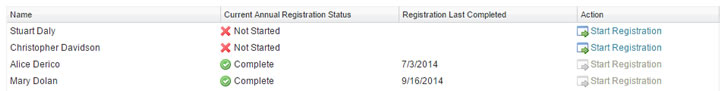
Now you are viewing the mediator's annual registration wizard. There are five to six steps in the wizard (depending on whether the mediator is civil, domestic, or both), and each step must be reviewed to be marked complete. Once all six steps are marked complete, you can move forward to certify the information.
Follow the instructions on the screen for help using the annual registration wizard. If you need help on one of the steps, see the help topics below:
- Review personal information
- Update contact information
- Change notification settings
- Change mediator status
- Update civil practice information
- Update domestic relations practice information
When you certify the annual registration information, you have the option to "Proceed to Payment" or "Pay Later." Choose "Pay Later" if you have more registrations to complete and wish to pay all fees on one transaction.
When you are certifying your final registration, click "Proceed to Payment" to start the transaction. If you accidentally choose "Pay Later" or you need to begin the payment process at a later time, choose "Pay mediator registration fees" from the dashboard.
The annual registration for any mediator is not complete until payment is received by the Commission for CLE.
For more information about fee payment, see the help topic: Pay mediator registration fees.
Still need help?
- Read our frequently asked questions
- Email customer service
- Call the IN.gov customer service center at 317-233-2010