For the IDOC, preparing incarcerated individuals for reentry to society begins on day one. Integrating technology into the daily lives of the incarcerated population will help them adapt to the many ways technology shapes everyday activities in the 21st century.
Tablets are one of many technological tools the IDOC employs, alongside smart boards and closed-circuit televisions, to deliver educational, therapeutic, and vocational services to our population. Preparing individuals for successful reentry is essential, equipping them to adapt, grow, and thrive as productive and contributing members of their communities.
The Indiana Department of Correction is Updating Tablets Used by Our Incarcerated Population
The new Command 5.0 tablets from ViaPath will feature an upgraded operating system and offer a wider selection of Android apps. Some new hardware features include two headphone jacks and magnetic charging.
When Will This Happen?
Starting December 10, 2024, incarcerated individuals at Indiana State Prison will begin receiving their new Command 5.0 tablets. The remaining facilities will be upgraded after the start of 2025. A team of staff from IDOC and ViaPath will be coming to the facility to collect the current tablets and issue new ones to the incarcerated population.
You will need to be set up a new account on GettingOut.com to continue sending pictures and messages. Once the incarcerated individual receives their new tablet, you will then be able to add them as a contact. GettingOut Accounts can be set up now in preparation for the transition.
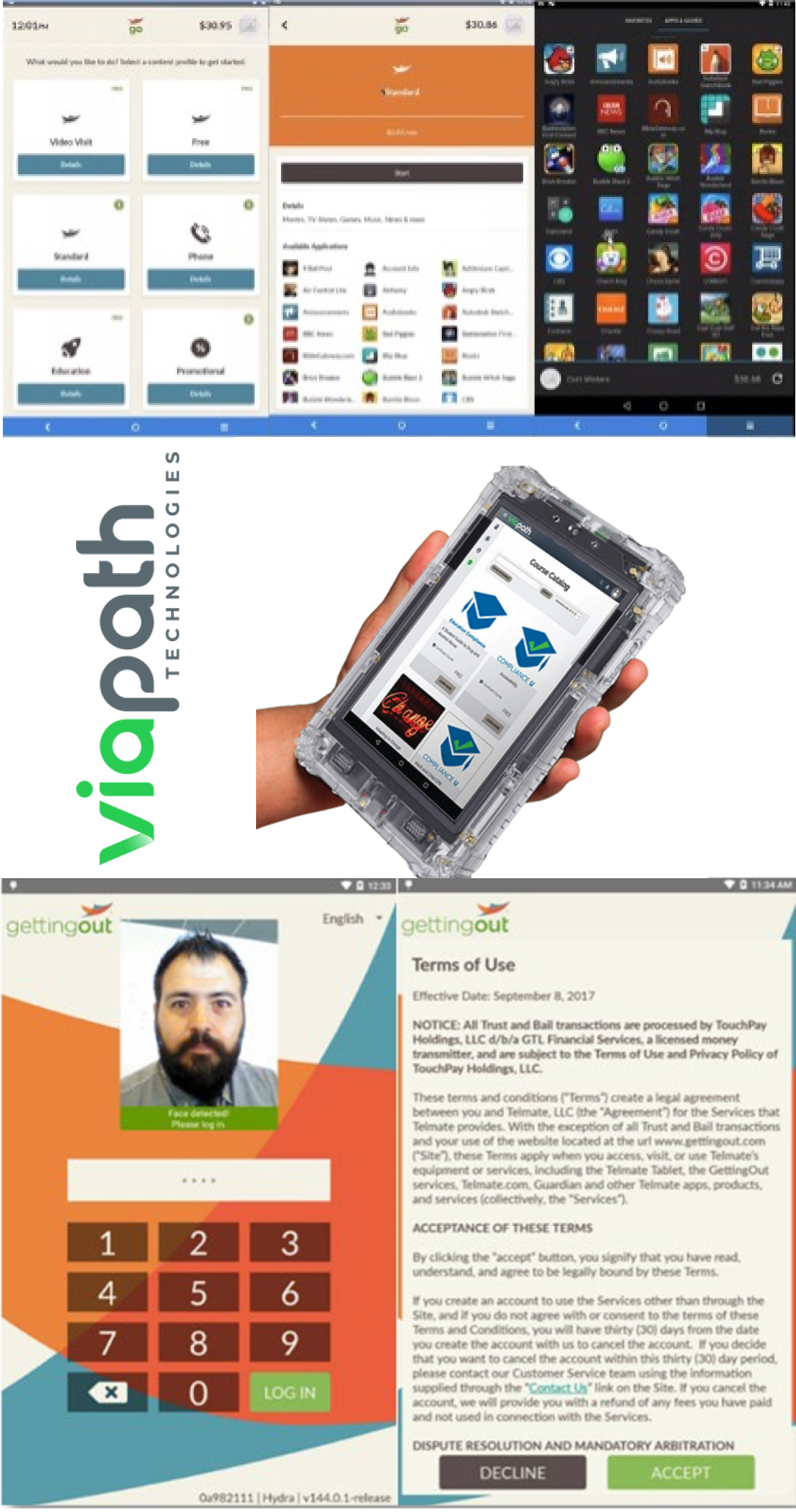
Tablets are not mandatory and IDOC will continue to provide educational, therapeutic and vocational materials directly to incarcerated individuals without the necessity of excessive paperwork, increased administrative cost or frequent labor-intensive incarcerated movement. All of this is done within a secure, closed network that prevents access to the internet.
How the Tablet Services Works
Each incarcerated individual can sign in to a tablet to view their account profile and access services available at the facility. The first pair of headphones is provided at no cost, and any additional or replacement headphones must be purchased from the commissary. Using these headphones, individuals can make phone calls directly through the tablet instead of using the traditional wall-mounted phones.
- Tablets are offered with Spanish language capabilities.
- Incarcerated individuals will have the ability to communicate with facility staff, thereby reducing response time and paper usage.
- Incarcerated individuals will have the ability to access eBooks, music, movies and phone services.
- Incarcerated individuals will have the same ID number and phone pin for the tablet.
- Photos and emails residing on the current system will not be transferable to the new messaging system. However, photos and messages will be archived on the new tablets.
- Tablet devices include some services which the content is free.
Pay-As-You-Go Model (New Tablet System)
The new tablets use a pay-as-you-go model for entertainment and apps, with a cost per minute. Link Units will no longer be available for purchase on the new tablets.
Communication Rates
Voice Communication | Same per-minute rate as ITS |
Visit Now (Coming Soon) | $ .33 per minute |
Messaging | $ .27 per message |
| Photo Attachment | $ .27 per photo attached, plus standard written message charge |
| Video Message | $ .81 per video message |
Tablet Content Access
| Standard Profile | $ .05 per minute |
| Promotional Profile | $ .03 per minute |
| Free Profile | $ 0 per minute |
Additional Content Options
Premium Pass(Gold Movies) | $12.99 per 200 minutes Plus regular profile rate |
Basic App Bundle | $10 per 1,000 minutes Plus regular profile rate |
Additional Information
- Tablets will be assigned to incarcerated individuals at each facility but will remain property of the state.
- Incarcerated Individuals will be held responsible for intentionally lost or damaged tablets or accessories.
- Incarcerated Individuals cannot connect to the internet. The tablets operate on a separate intranet. Incarcerated Individuals cannot access Facebook, Twitter, social media, or any other webpage.
- Incarcerated Individuals cannot message other incarcerated individuals. Messaging is a privilege and is restricted to designated recipients.
- If restricted from any tablet service, incarcerated individuals may be provided a paper form for ordering Commissary.
Video Visits
Tablets make staying connected easier with video visitation options that let you visit your loved ones without the hassle of travel, crowds, or busy visitation hours. Whether at home or on-site, video visitation offers a convenient and secure way to connect. For information on scheduling, dress standards, and costs, visit our Video Visitation Guide to learn more.
Learn More About Video Visitation
Digital Correspondence
Friends and family will start using a new platform for messages and to send photos. All registered ConnectNetwork users should have received information on how to create a GettingOut account from ViaPath. You will be able to add the incarcerated individual as a contact once they receive their new tablet.

