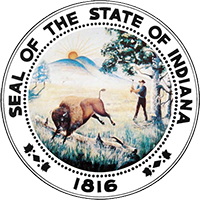Attorneys may submit conditional agreements, resignation affidavits, or affidavits consenting to disbarment to the Supreme Court using the Indiana Courts Portal. A submission to the Court is not a filing.
Grievances to the Disciplinary Commission should not be submitted via the Indiana Courts Portal. For information on filing a grievance, see Complaining about lawyer misconduct.
Instructions for submitting confidential disciplinary documents
Step One
Prepare the document for submission as described below and in the Admission and Discipline Rules and save the file as a PDF document. The following types of documents in disciplinary proceedings may be submitted:
Conditional agreements
A conditional agreement is defined by rule as a joint statement by the respondent and the Disciplinary Commission of agreed facts, charges established, and proposed discipline, accompanied by an affidavit by the respondent that fulfills the criteria enumerated in Indiana Admission and Discipline Rule 23(12.1)(b)(3). The parties may submit a conditional agreement to the Supreme Court after the filing of a disciplinary complaint or contemporaneously with the filing of a disciplinary complaint.
Resignation affidavit
A resignation affidavit is defined by rule as an affidavit by the respondent that fulfills the criteria enumerated in Indiana Admission and Discipline Rule 23(17)(a) and states the respondent’s desire to consent to resignation. A resignation affidavit may be submitted to the Supreme Court during the pendency of a disciplinary investigation or after a disciplinary complaint is filed.
Affidavit consenting to disbarment
An affidavit consenting to disbarment is defined by rule as a supplemental affidavit by the respondent consenting to permanent disbarment, to be submitted only in the event the Supreme Court rejects an affidavit of resignation and proposes instead that the respondent consent to permanent disbarment. See Indiana Admission and Discipline Rule 23(17)(c).
Step Two
Sign into the Indiana Courts Portal at portal.courts.in.gov. If you are not sure how to sign in, see the help topic on signing in or creating an account.
- From the dashboard in the "My tools & settings" section, click on "Upload a document"
- From the menu, choose the document type: "Conditional Agreement, Resignation Affidavit, or Affidavit Consenting to Disbarment"
- Click the browse button to locate your saved PDF and click "Submit"
- After submitting, you'll see a list of all documents you've uploaded successfully. Documents marked with a “Pending” status can be withdrawn. Documents that are marked with a “Submitted” status cannot be withdrawn. You may withdraw your document for approximately 30 minutes after uploading before it is considered submitted.
For more information about submitting documents through the Portal, see Secure Document Uploader.