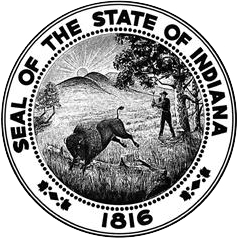The deadline to order brown box products to be delivered from the warehouse to the RA is by Monday at 10 AM EST on the week before you wish to receive the order.
 Log in to CNPweb and click on the Food Distribution Program green puzzle piece. RAs will use the same login information as used in the NSLP.
Log in to CNPweb and click on the Food Distribution Program green puzzle piece. RAs will use the same login information as used in the NSLP.
 Read the update and message screen. Then, scroll to the bottom of the screen and click the continue button.
Read the update and message screen. Then, scroll to the bottom of the screen and click the continue button.
 Click the current program year.
Click the current program year.
 You should arrive at the RA Summary Page.
You should arrive at the RA Summary Page.
 Click the "Orders" tab.
Click the "Orders" tab.
 Click the gray colored "Add Order" box.
Click the gray colored "Add Order" box.
 Click the blue link for the site you wish to place an order. You will have to do this for each site separately.
Click the blue link for the site you wish to place an order. You will have to do this for each site separately.
 Select the delivery period week in which your school would like to receive your order from the drop down box at the top right of the page.
Select the delivery period week in which your school would like to receive your order from the drop down box at the top right of the page.
 Enter the number of each product you would like to order in the white box under the Order Qty column. The total number of products in your inventory will decrease as it is placed on an order form.
Enter the number of each product you would like to order in the white box under the Order Qty column. The total number of products in your inventory will decrease as it is placed on an order form.