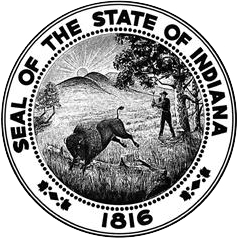Administrator - Renew & Professionalize to a 10 Year License
Administrators who hold a five-year Practitioner License might be eligible to Professionalize their license to a 10-Year Accomplished Practitioner’s license if they meet the following requirements:
- Official transcripts showing a total of 60 hours of graduate coursework from an accredited institution in Administration and related areas.
- At least two (2) years of administrative experience in the content area of the license in an accredited school or public school district.
Required documents needed to Professionalize an Administrative License:
- Official transcripts showing a total of 60 hours of graduate coursework from an accredited institution in Administration and related areas.\
- Official transcripts showing renewal coursework, OR approved PGP, OR National Board Certification (NBPTS).
- Proof of two (2) years administrative experience in an accredited school in the administrative area on the administrative license in which you seek professionalization.
- Valid CPR and AED Certification from an IDOE approved provider.
- Child Abuse and Neglect Training
Do not apply more than 45 days prior to the expiration date. The issue date of your license will be the date you pay for your renewal application and the expiration date will correspond. Applying for a renewal more than 45 days prior to the expiration date is unnecessary and doing so will result in a period of loss of validity, since the issue date will be your payment date. All licenses that are valid on the first day of the academic school year shall be considered valid for the duration of that academic school year. (511 IAC 16-1-1(e)) If renewal requirements are not completed prior to the expiration of your license there is no penalty imposed by the Educator Licensing office; however, the license will not be renewed until the requirements have been met.
How to Apply
Please click the link below to open a document containing step-by-step instructions for the application type that is applicable to you:
Professionalize & Renew an Administrative License with Coursework