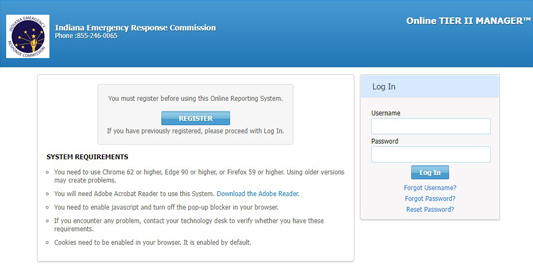About Hazconnect (Formerly Tier II Manager)
Hazconnect (formerly Tier II Manager) is an online hazmat reporting and emergency planning system used by the state of Indiana to collect and process annual Tier II reports from facilities (often referred to as EPCRA Section 312 reports). Additionally, facilities are required to submit incident reports through Hazconnect after notifying the Indiana Department of Environmental Management (IDEM) 24-Hour Emergency Spill Line of a chemical release or spill.
Hazconnect is also a tool used by Indiana fire departments, emergency managers and Local Emergency Planning Committees (LEPCs) to analyze hazardous chemical inventories stored by facilities in their own counties and plan for potential hazmat emergencies.
Help
Please see the following resources addressing Hazconnect how-to guidance and other questions.
- Hazconnect step-by-step tutorials
- Tier II reporting webinar (December 2022)
- Fire department Tier II Manager webinar (September 2022)
- Fiscal template and Tier II Manager training (August 2022)
- Online Tier II Manager how-to guide for facility users
- Online Tier II Manager how-to guide for jurisdiction program users
- Tier II update report guide version 1-26-2017
Facility User Frequently Asked Questions
- Do I need to file a Tier II (312) report for my facility?
Any facility in Indiana that stores more than 10,000 pounds of hazardous chemicals must submit an annual Tier II report. For facilities that store extremely hazardous substances (EHS), the reporting amount is either 500 pounds or its threshold planning quantity (TPQ), whichever is lower. You can identify an EHS TPQ through the Environmental Protection Agency's Consolidated List of Lists. More information about hazardous chemical storage reporting requirements is available on the IERC's EPCRA guidance.
- How do I file a Tier II report in Indiana?
Indiana facilities are required to file their Tier II reports in Hazconnect after signing up for an account. To sign up for an account, visit https://tier2.dhs.in.gov/ and click the Register button. At the "What Type of User are you?" question, select "Reporting Facility/Business User." After submitting an account request, a SARA Title III Program staff member will review and approve it.
- Can my facility have multiple Hazconnect accounts?
No, a facility is only allowed to have one Hazconnect account at a given time.
- I am locked out of my Hazconnect account. What do I do?
A user account will be disabled if the password is typed incorrectly more than five times consecutively. If an account becomes disabled, the user should contact the SARA Title III Program at saratr2@dhs.in.gov to reactivate it.
If an account has not been accessed for 18 months, it will become "revoked." Once this happens, the account cannot be recovered. The user must register for a new account by visiting https://tier2.dhs.in.gov and clicking the Register button.
- My Hazconnect account has been created and I can log in, but why do I not see my facility in my facility list?
If a facility has previously filed a Tier II report in Hazconnect but the facility user’s account does not display it in the facility list, this means the facility data is attached to a different user account. To access this facility data, the user will need to contact the SARA Title III Program at saratr2@dhs.in.gov and request the facility be transferred to that account (please include the facility ID number for the facility trying to be accessed and the username of the account it needs to be transferred to). Facilities that have never submitted a Tier II report in Hazconnect before will need to add the facility in the “facilities” list of the account. If you are not sure if the facility has submitted a Tier II report before, contact the SARA Title III Program at saratr2@dhs.in.gov.
- Can more than one Hazconnect account access a facility at the same time?
No, only one Hazconnect account can have access to a facility at any given time.
Fire Department and Emergency Management Agency (EMA) Frequently Asked Questions
- Does my organization have to register for a Hazconnect account?
EMAs are not required to have a Hazconnect account, but fire departments must register for an account to access their jurisdiction’s Tier II facility information.
Note: It is completely free for fire departments and EMAs to register and use a Hazconnect account. - What benefit will Hazconnect provide to my organization?
In addition to providing access to their jurisdiction’s Tier II reports, fire departments or EMAs with an account can view facilities in their area via GIS mapping in the Hazconnect system and view facility site area maps all through the same hub. This is especially helpful when planning for hazmat emergencies or even responding to them.
- How do I register for an account for my organization?
Fire departments and EMAs interested in creating a Hazconnect account should complete one of the designated registration forms linked below. A SARA Title III Program staff member will review the request and notify the fire department or EMA when the account is ready for use.
Account Request Form
- Can my organization have multiple Hazconnect accounts?
No, a fire department or EMA is only allowed to have one Hazconnect account at a given time.
- I am locked out of my Hazconnect account. What do I do?
A fire department/EMA account will be disabled if the password is typed incorrectly more than five times consecutively. If an account becomes disabled, the user should contact the SARA Title III Program at saratr2@dhs.in.gov to reactivate it.
If an account has not been accessed for 18 months, it will become "revoked." Once this happens, the account cannot be recovered. The user must register for a new account by contacting the SARA Title III Program to set up a new one.