New EA Support Line Hours
The INPRS Employer Advocate support line now operates with new hours! Our phone and chat options are available from 8:30 a.m. to 4:30 p.m. Monday through Friday. As a reminder, our email, eppa@inprs.in.gov is available at any time. Expect a response time of 24-48 hours.
- Login
- Administering PERF TRF and the 1977 Fund as an employer
- PERF My Choice: Retirement Savings Plan Information for Employers
- TRF My Choice: Retirement Savings Plan Information for Employers
- Pension Secretaries Resources
- Employer Forms and Instructions
- Employer Reporting & Maintenance
- Employer Communication
- 2025-2026 Employer Contribution Rate Information


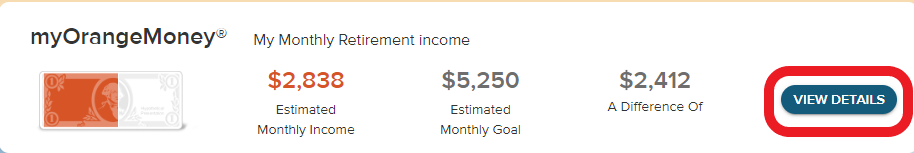 For more information about your pension and navigating to find specifics
For more information about your pension and navigating to find specifics