The Official Indiana DNR Smartphone App
The award-winning Indiana DNR apps are back and better than ever. Launched May 31, 2023, both iOS and Android apps have been rebuilt from the ground up using a new platform that will offer future services. This version contains faster-loading maps, links to important recreation information on the DNR website, and notifications. It is also tablet-friendly.
Portions of the app still require internet access to ensure the information you obtain is the most current and accurate. Future off-line capabilities are in development. Also on the roadmap is the ability to report issues when you visit select DNR properties.
Whether you are just visiting, hunting, fishing or staying at a campground or state park inn, we hope you will find this portable guide to DNR properties and services useful. Please send questions or suggestions to dnrwebmaster@dnr.IN.gov. Don't forget to leave a review on the app stores.
Installing
NOTE: The previous apps will not automatically update to the new version. Use the links and/or scan QR codes below to download new versions. Alternatively, search for "Indiana DNR." Previous app versions have been removed from the Apple and Google app stores.
Push Notifications BETA
The Indiana DNR app can inform you of important information if you are at a DNR property. Such information may include closures, weather alerts, programing, and changes in services. We limit the number of notifications to only the most important information. Push notifications are strictly optional. To receive alerts based on your location, we recommend the following system settings for the Indiana DNR app. Make sure you select the most current version of the app, which has a DNR logo on the icon. This feature is still under testing instructions and features may change. Do not rely on the Indiana DNR app for weather alerts.
Recommended phone settings
- Notifications should be on and set to your display preference (i.e. stacked, listing, lock screen).
- Background app refresh should be on.
- Share location should be on (either set to while using the app or always).
We do not collect individual locations or individual device information. All data is anonymous and handled in accordance with the state’s privacy policy. These settings can be adjusted anytime by the phone user. The state does not control them.
After a notification is received, more details will appear in the apps notification center which is accessed from the upper right menu under My Notifications. Look for the Bell Icon.
Additional information
Changing some of these settings may impact battery use.
IPhone/iPad
Android
Troubleshooting
Having trouble with the app? Try these steps:
- Restart your phone.
- Delete and reinstall the app.
Still a problem? Contact dnrwebmaster@dnr.in.gov with the following information, and we will be in touch.
- Name, email or phone number.
- Type of device.
- Operating system and version.
- Memory.
- Wireless carrier.
- The steps that cause the problem.