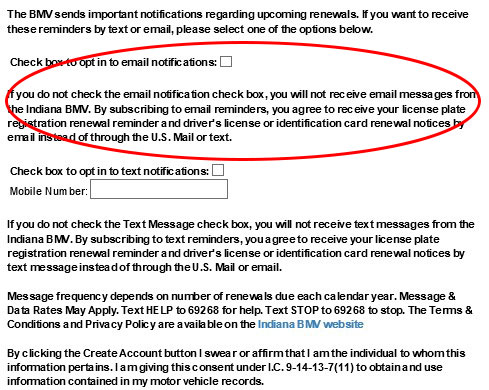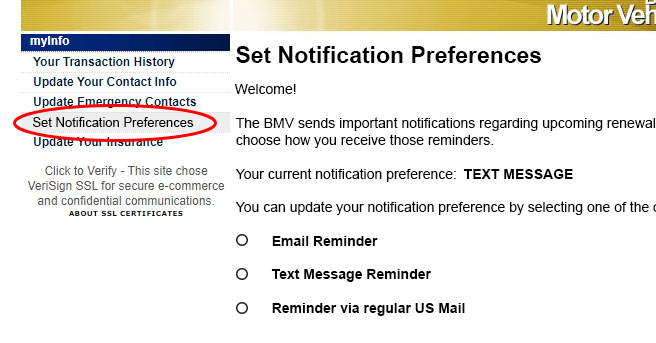Notification Options
Need a reminder when your renewal date is approaching? We've got you covered. Customers may receive courtesy notifications regarding their renewal dates in one of the following ways:

Text Message


US Mail
Note: If you have already renewed and receive a courtesy notification, you may disregard the notification.
How to Set Your Preference
Customers can set their notification preference online at myBMV.com:
How Often Will You Hear From the BMV
The frequency of our communication will depend on your notification preferences and what items you have due with the BMV. If you receive a courtesy notification and have already renewed, you may disregard the notification. Please review the options below for more information.
- Text Message
- Registration Renewals
- Texts are sent at 60 days, 30 days, and 7 days prior to and the day of your due date.
- Driver’s License and State ID Card Renewals
- Texts are sent at 45 days, 30 days, and 7 days prior to and the day of your due date.
If you complete your renewal within the notification period, you will not receive additional reminders.
- Registration Renewals
- Email
- Registration Renewals
- Emails are sent at 60 days, 30 days, and 7 days prior to and the day of your due date.
- Email is also sent the day after your due date to alert you that you registration(s) is past due.
- Driver’s License and State ID Card Renewals
- Emails are sent at 45 days, 30 days, and 7 days prior to and the day of your due date.
- Email is also sent the day after your due date to alert you that you license or ID is past due.
If you complete your renewal within the notification period, you will not receive additional reminders.
- Registration Renewals
- Regular US Mail
- Registration Renewals
- Pre-printed renewal form via US mail. This is put in the mail 60 days prior to your due date.
- Driver’s License and State ID Card Renewals
- Post card via US mail. This is put in the mail 45 days prior to your due date.
If you do not have your current mailing address on file, you may not receive your reminders in the mail.
- Registration Renewals