Prior to joining IDEL, a company/organization must enroll with IN.gov and agree to the terms in the IN.gov Monthly Account Agreement. After a company/organization has enrolled with IN.gov, individual users within the company/organization must agree to the Monthly Account Agreement for access to Premium Services offered through the IN.gov service, particularly the BMV IDEL ENS Access Agreement. The Monthly Account Agreement for BMV IDEL ENS Access will be provided upon request for enrollment.
IDEL Roles
The IDEL application is designed to support two roles once an account is set up. Those roles are Company Administrator and Watcher. The information below outlines the requirements for and functions of each role, as well as the steps to set up the roles.
Role Capabilities
Below is a summary of role capabilities to help your company/organization determine the appropriate role assignment:
| Function | Watcher | Company Admin |
|---|---|---|
| ENS Watch List | ✅ | |
| Search Titles | ✅ | ✅ |
| Search Registrations | ✅ | ✅ |
| Search Driver Records | ✅ | ✅ |
| Company User Management (Company Admin and Watcher) | ✅ | |
| State Admin User Management | ||
| Driver Enrollment | ✅ | |
| Watcher Assignment/Reassignment | ✅ | |
| Search Drivers | ✅ | ✅ |
| Bulk Driver Upload | ✅ | |
| Bulk Driver Move | ✅ | |
| Bulk Driver Unenrollment | ✅ | |
| Bulk Driver Watchlist Download | ✅ | ✅ |
| Weekly Recap Report | ✅ | ✅ |
| Subscriber Report | ✅ |
How to Set Up Roles in IDEL
- Create a CDB (IN.gov) account, which will include setting up a username
There are two (2) steps to this process, as follows: - The user must be “created” by a ‘Company Administrator’ in the IDEL application
Additional Information
The BMV, in collaboration with its partners, has developed several How-to videos to assist both Company Administrators and Watchers in navigating IDEL. These How-to videos are available to IDEL users once a company/organization is enrolled with IN.gov and all required user setup and appropriate roles are assigned.