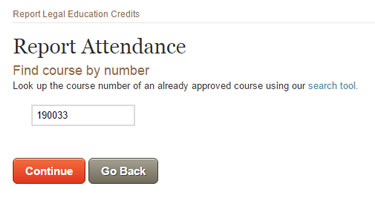 Find course by number
Find course by number
If you haven't applied for accreditation of any courses, then you can report attendance only on already approved courses. To find a course for which you'd like to report attendance, you must know the course number. If you did not record the course number when you attended, you can look it up on our CLE course search.
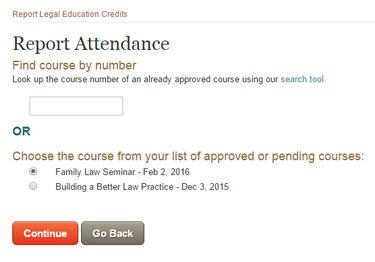 Choose course from list
Choose course from list
After you have submitted one or more applications for accreditation using the portal, if attendance reporting is available, that course will appear in a list of your approved and pending courses on this screen.
If you submitted an application on paper, the course will not be available for online attendance reporting unless the course is already approved. In that case, search for the course by number.
So instead of typing a course number to search for, you select from your courses to move forward and submit your attendance.
Courses will only show in this list if you submitted the application for accreditation before the course start date. When you apply after the course has already taken place, your attendance is reported with your application.
Still need help?
- Read our frequently asked questions
- Email customer service
- Call the IN.gov customer service center at 317-233-2010