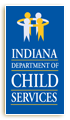On Monday, June 4, 2018, the Indiana Department of Child Services moved to an online portal for all submissions to the Central Office Background Check Unit for:
- Indiana Child Protective Service (CPS) history checks
- Expanded Child Protective Index (CPI) history checks, as well as
- Out of State Child Welfare Agency requests regarding information to assist with that state’s ongoing investigation/assessment. For additional information click here.
For Existing Vendors and Organizations, access the “CPI/CPS Portal” by signing in to the DCS MaGIK Gateway.
Existing DCS Vendors using the “KidTraks Vendor Portal” should login through the DCS MaGIK Gateway to access the "CPI/CPS Portal" menu from their main dashboard page.
Registration for Non-KidTraks Vendors or Newly Formed Organizations should complete a one-time registration process to become an Organization through the CPI/CPS Portal Registration page.
Individual Requests may initiate a DCS CPI/CPS Check request to obtain data related to themselves. To create a request go to “Self – CPI/CPS Check.”
Note: “Self- CPI/CPS Checks” are allowed no more than every 6 months per person. Self-Checks do not meet the legal requirements to be used by an Organization or Third Party for volunteers or employment.
To learn more about the CPI/CPS Portal go to CPI/CPS Portal FAQ's
If you require technical assistance with the CPI/CPS Portal, please e-mail DCS Help Desk at dcshelpdesk@dcs.in.gov or contact us by phone at 1-800-225-9173 between the hours of 8 a.m. to 5:30 p.m. Eastern Time. Assistance is available Monday – Friday, except for State Holidays.